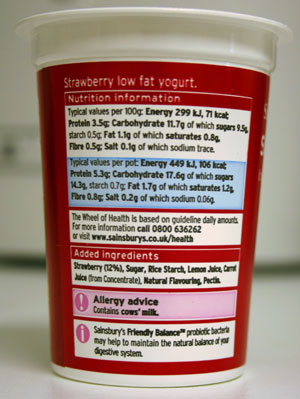Wrong keymapping on VNC connection to VMWare machine
While I'm here I thought I'd better write this one down while I remember it :)
VMWare Workstation 6 introduced the ability to allow VNC connections to running virtual machines without explicitly loading a server on the VM. This is really quite nice and works very well, but if you're not using a US keyboard then the keyboard mapping is wrong. In my case I'm using a UK keyboard and "\" was coming out as "#" on the remote machine, and "£" wasn't working at all.
Surprisingly the fix for this didn't show up in a Google search. I had to resort to RTFM! :) Basically you need add this line to the VMX file, replacing "uk" with the country code of your choice ("de" for Germany, "fr" for France etc. etc.)
VMWare Workstation 6 introduced the ability to allow VNC connections to running virtual machines without explicitly loading a server on the VM. This is really quite nice and works very well, but if you're not using a US keyboard then the keyboard mapping is wrong. In my case I'm using a UK keyboard and "\" was coming out as "#" on the remote machine, and "£" wasn't working at all.
Surprisingly the fix for this didn't show up in a Google search. I had to resort to RTFM! :) Basically you need add this line to the VMX file, replacing "uk" with the country code of your choice ("de" for Germany, "fr" for France etc. etc.)
RemoteDisplay.vnc.keymap = "uk"